Accessing your emails through cPanel is a straightforward process that allows you to manage your email accounts efficiently. This article will guide you on accessing your emails using cPanel. Whether you are a beginner or an experienced user, these instructions will help you easily navigate your email accounts.
Step 1: Log in to Your Client Area
First, you must log into the WHMCS client area of your web hosting account. Visit https://intohost.com/ and enter your credentials to log in.
Step 2: Access cPanel
Once logged in, navigate to the Active Product / Services section. Here, you will find the “Login to cPanel” option. Clicking this will redirect you directly to your cPanel dashboard without the need to enter your cPanel credentials again.
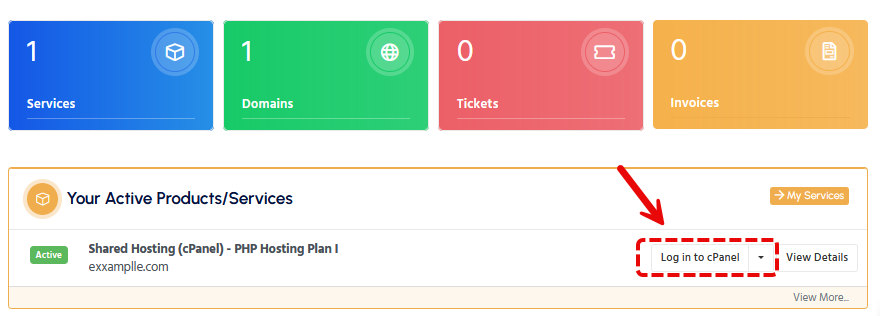
Step 3: Create an Email Account (If Necessary)
If you haven’t created an email account, you should do this first. Follow the detailed guide on how to set up a new email account using cPanel here: How to Set Up a New Email Account Using cPanel.
Step 4: Accessing Your Email Account
In your cPanel dashboard, scroll down to the “Email” section and click the “Email Accounts” option. Locate the email account you wish to access and click the “Check Email” button.
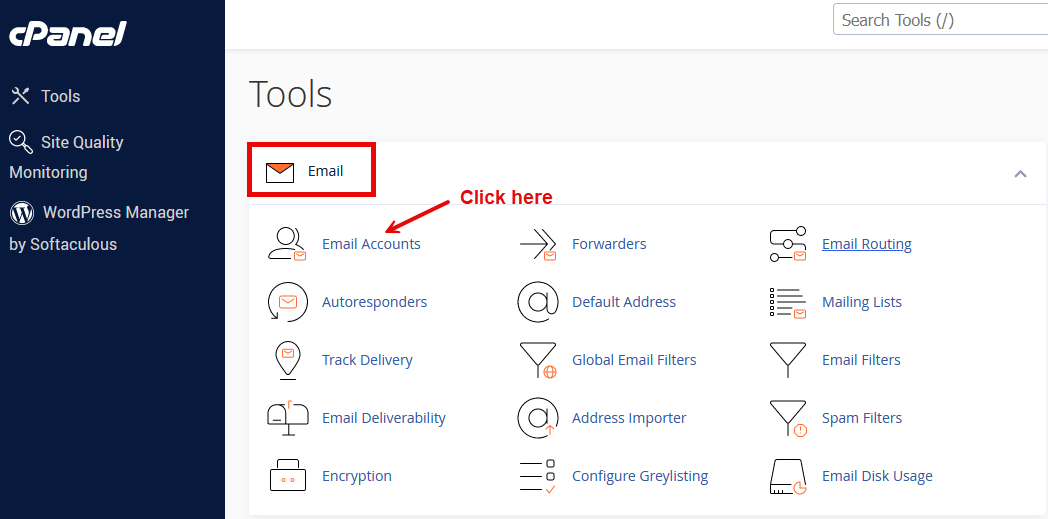
Step 5: Choose a Webmail Application
After clicking “Check Email” you will be redirected to a page where you can choose a webmail application. We recommend selecting Roundcube for a user-friendly and intuitive interface. Click on the Roundcube icon to access your inbox directly.
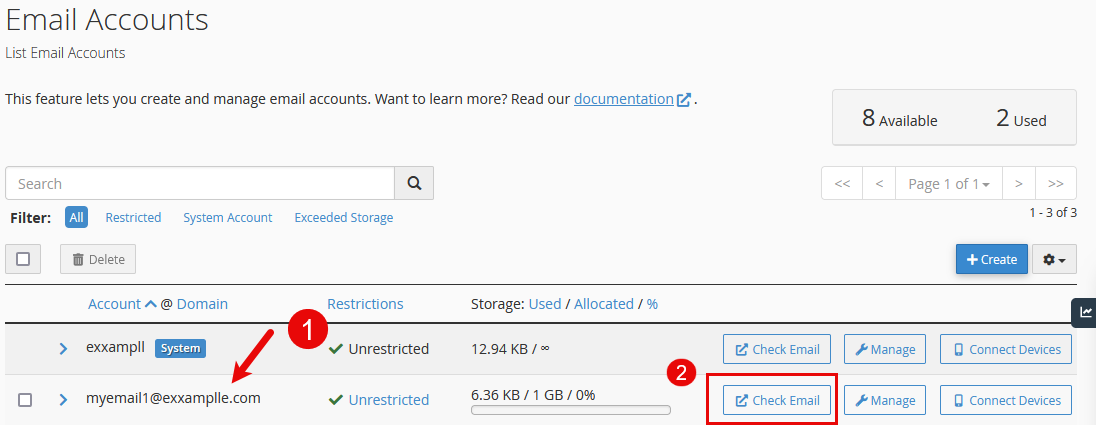
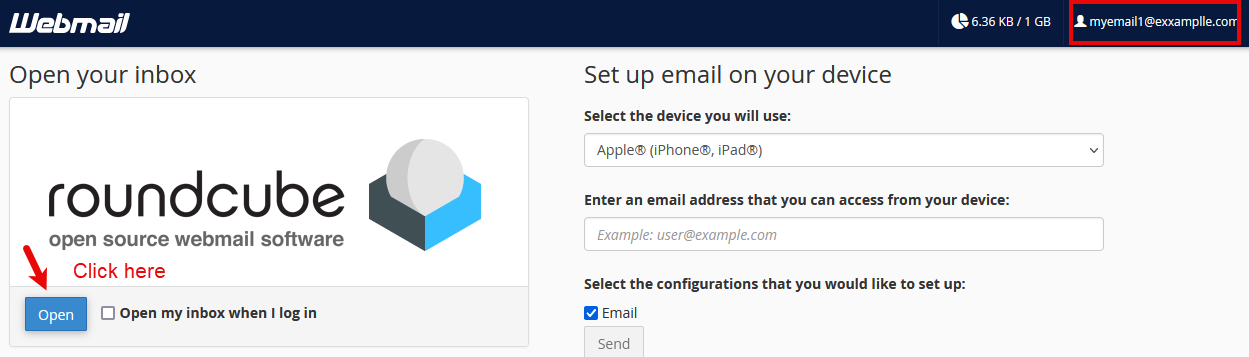
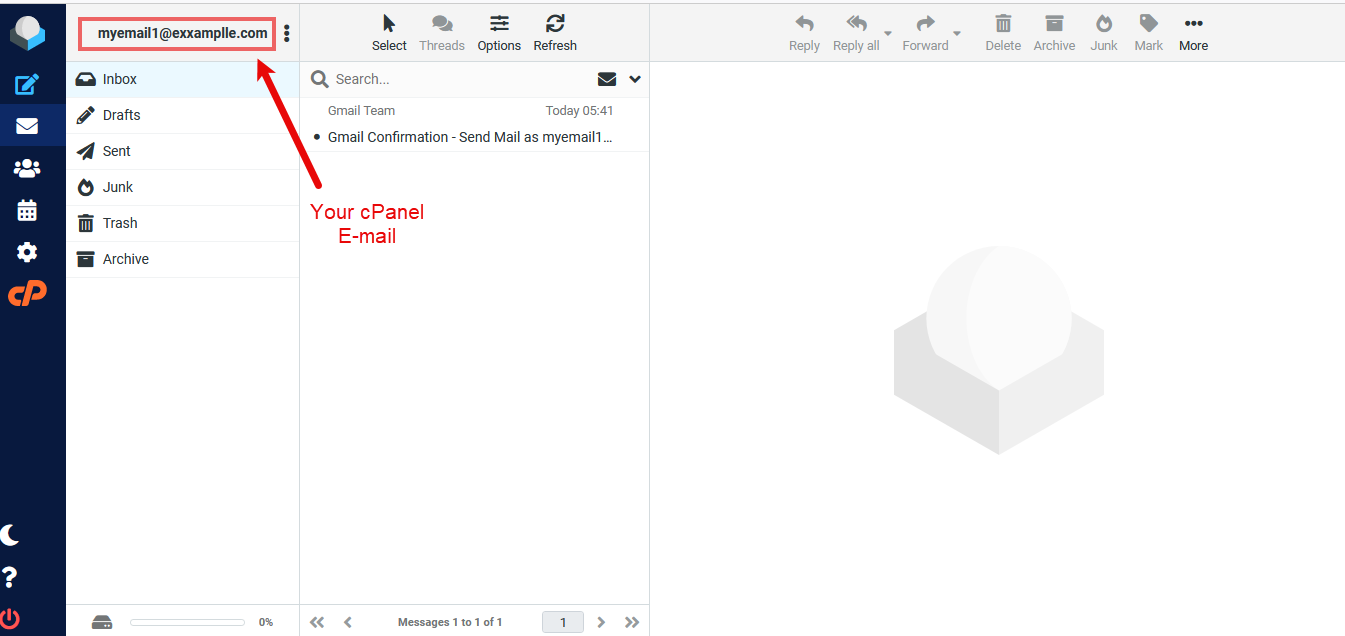
Access Webmail Without Using cPanel
For those who wish to access their webmail without logging into cPanel, you can use the direct link: How to Access Webmail from Outside of cPanel.
Other Methods to Access Webmail
Besides accessing your emails through cPanel, there are other methods available:
- Mobile Devices: Configure your email on mobile devices for access on the go. The guides is here:
- Email Clients: Set up your email account with various email clients such as Outlook or Thunderbird. Guides for setting up can be found here:
If you encounter any issues or have further questions, please open a support ticket here or initiate a LiveChat session using the icon at the bottom right of the screen. Our team is always ready to assist you with your email hosting needs. For a more robust email solution, consider our professional email hosting service, details of which can be found here.
With these steps, you should be able to access and manage your emails through cPanel with ease. Effective email management is crucial for personal and professional communication, so take advantage of the tools and features available through your hosting service.
