GZip (short for GNU zip) is a popular file compression format and a command-line utility used to compress and decompress files. It is commonly used to reduce the size of files and folders, which can help save disk space and speed up file transfers over networks.
Here's how to use GZip:
- Open your web browser and access your cPanel dashboard by logging in to your cPanel.
- Once logged in click on File Manager Under the Files section.
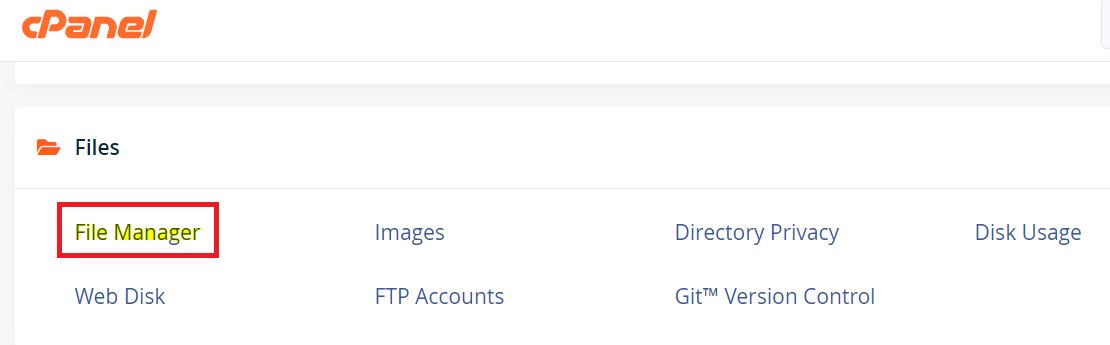
- In the File Manager, navigate to the directory where the file you want to compress is located.
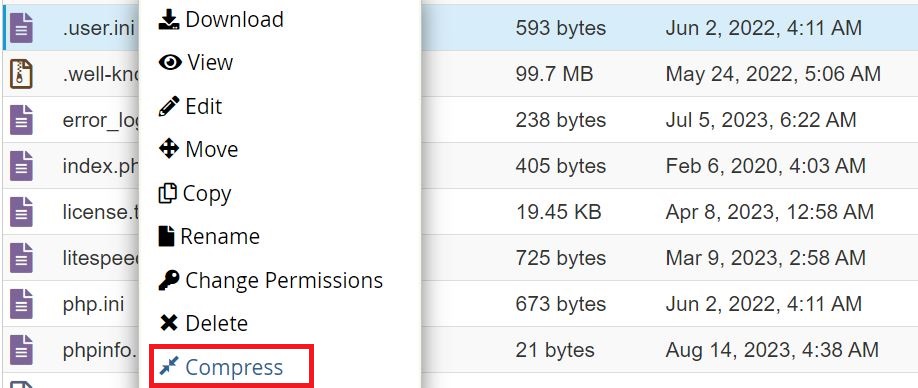
- choose the compression format. Choose GZip Archive, then click the Compress File(s) button.
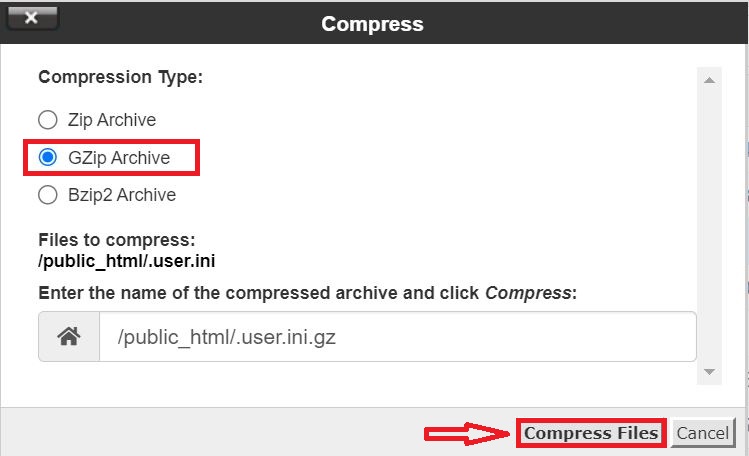
-
After the compression process completes, you should see a compressed file in the same directory with a ".gz" extension.
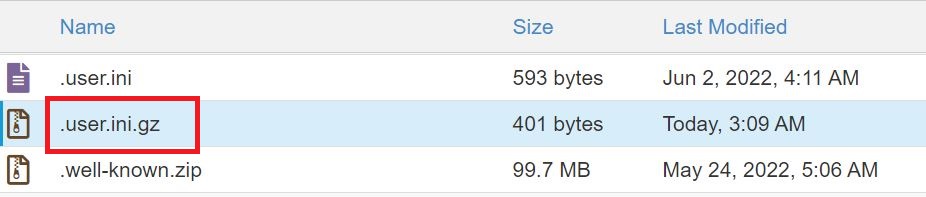
To unzip a file:
- In your File Manager, locate the zipped file you wish to unzip.
- Right-click, then select Extract.
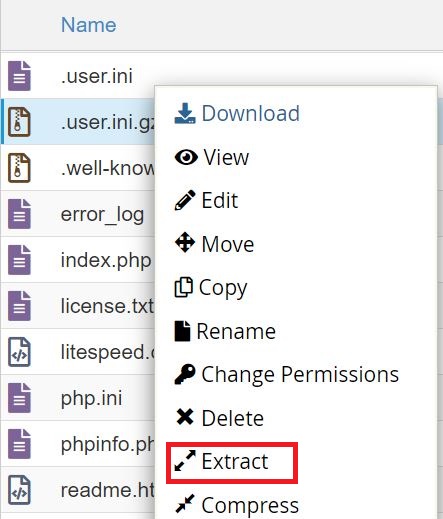
- Congratulations! You have successfully extracted the file!
