Create a MySQL Database via Cpanel
- Log in to cPanel.
- click MySQL Databases Under the Databases section,
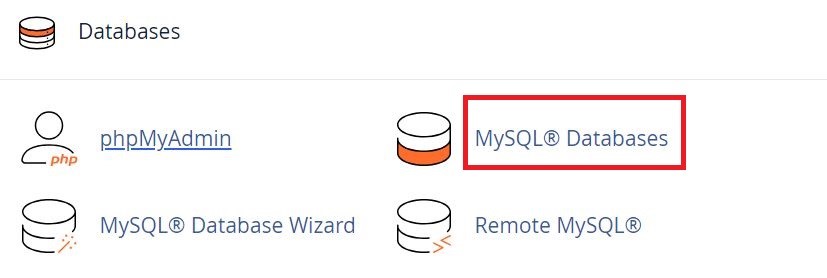
3. In the New Database field, type a name for your database.
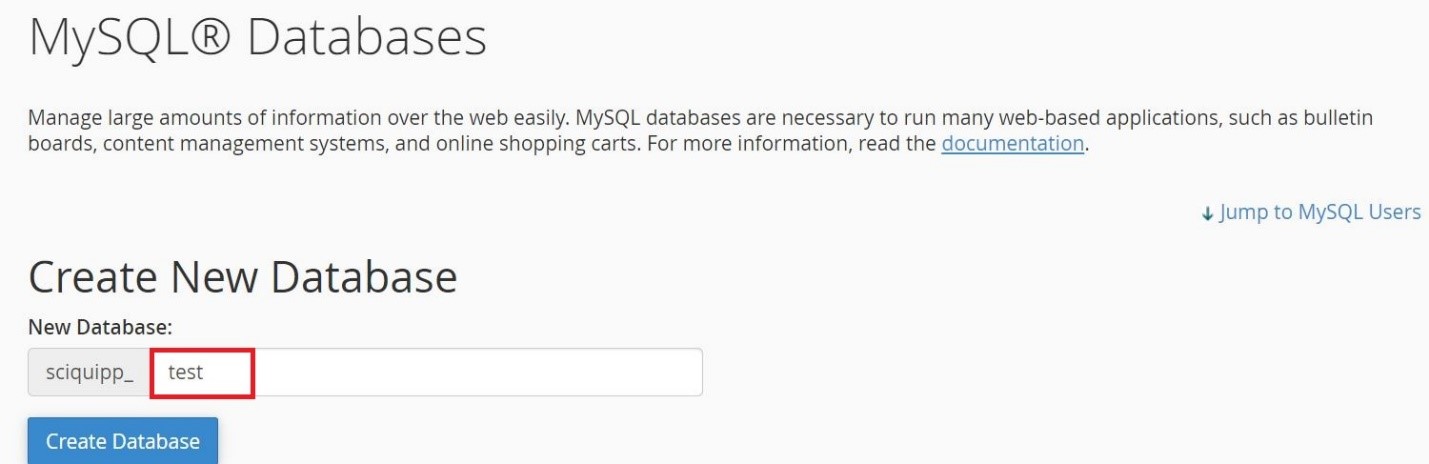
How to delete a MySQL database
- Navigate to the Current Databases section of MySQL Databases.
- In the Actions column of the table, click Delete next to the database you wish to delete
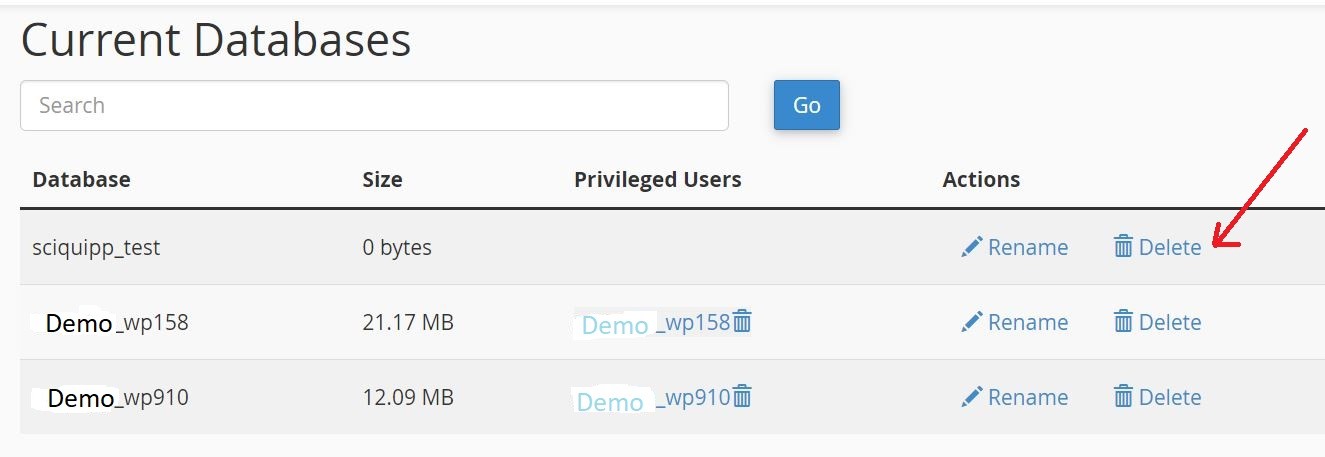
3. Click the Delete User icon to confirm the deletion.

