Import a database via phpMyAdmin:
1. Log into your cPanel
- Click on phpMyAdmin under the Databases section
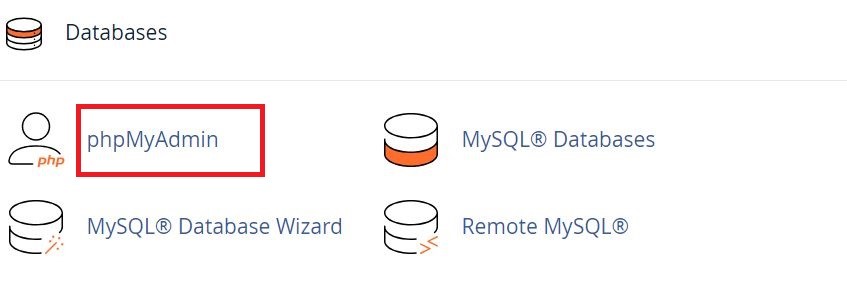
- Inside the phpMyAdmin, select the new database name from the left-hand menu
4. Click the Import tab in the main area of phpMyAdmin.
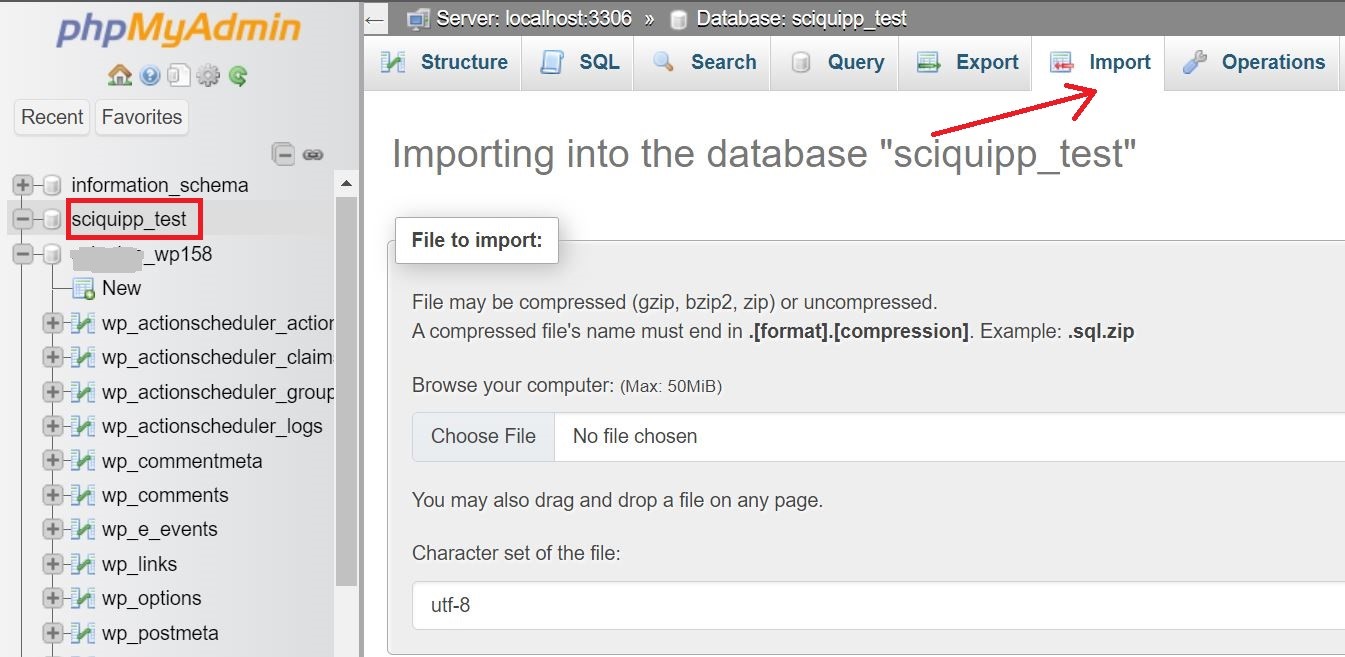
- Browse for the .sql file on your computer using the Choose File button.
6. Once the .sql file is attached, scroll down and click on the Go button.
7. A confirmation prompt will appear, notifying you about the successful import.
