To reset your email password from cPanel, you can follow these steps:
1.Log in to your intoHOST cPanel account.
2. Once logged in, navigate to the “Email” section or search for “Email Accounts” in the search bar.
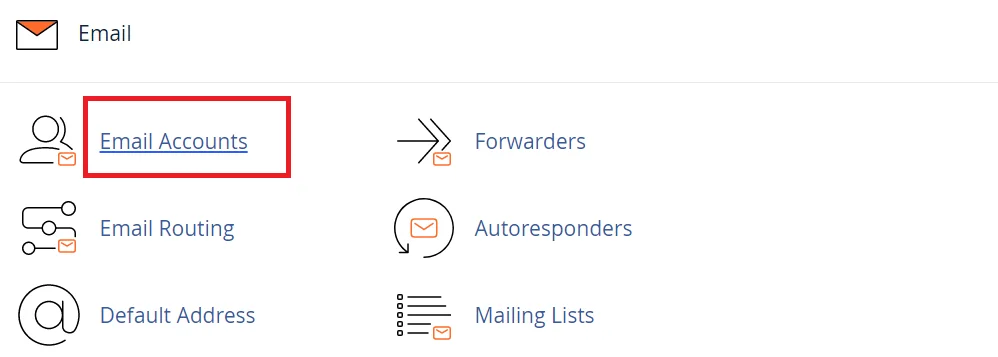
3. Locate the email account for which you want to reset the password and click on the “Manage” option next to it.
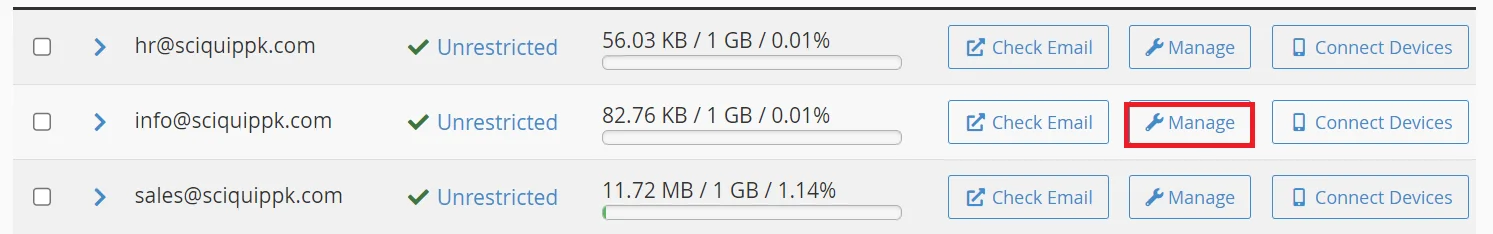
4. Enter a new password for your email account in the provided fields, you can use the built-in password generator button
to create a random password.
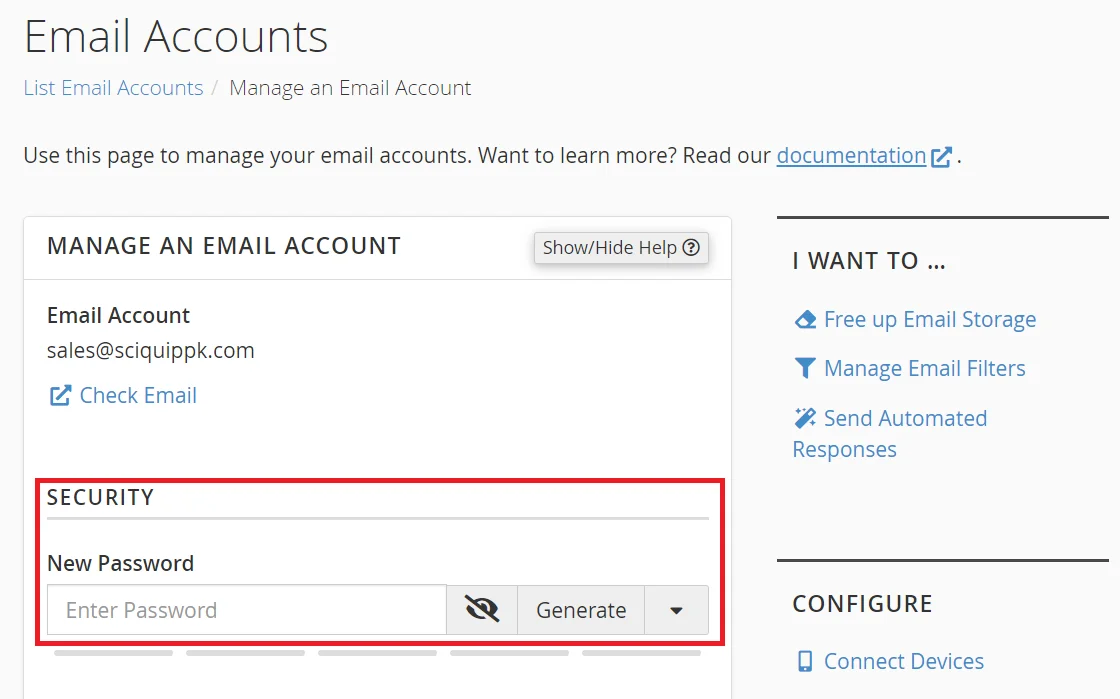
5. click on the “Update Email Setting” button to save the changes.
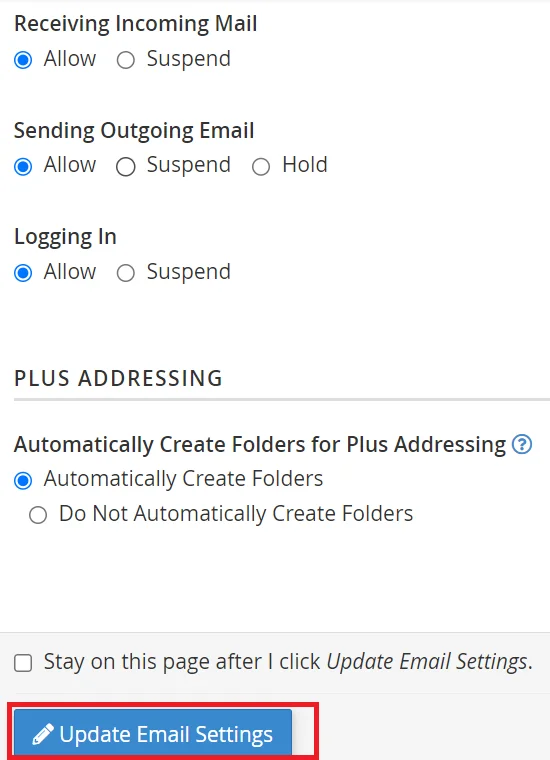
If you need help with your HostPapa account, please open a support ticket from your dashboard.
