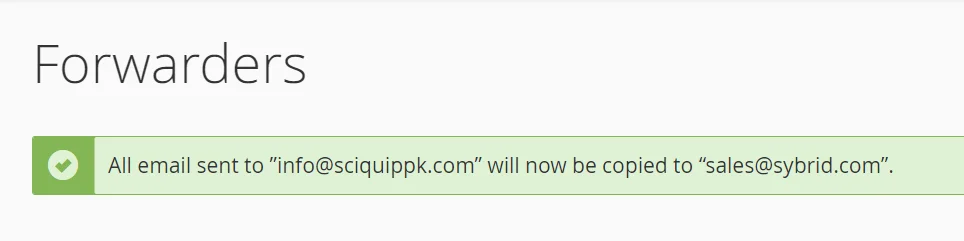To set up a forwarding email account from cPanel, you can follow these steps:
1. Log in to your cPanel account.
2. Locate the Email section and select Forwarders.
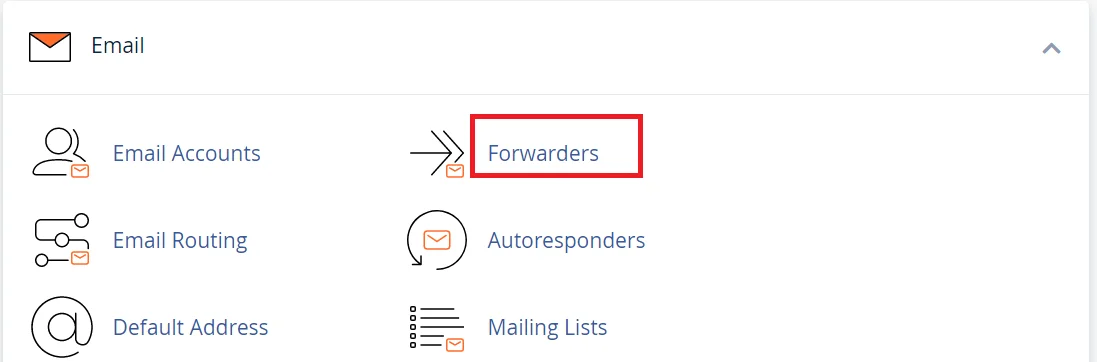
3. Set Up Email Forwarding In the “Forwarders” section, click on “Add Forwarder”
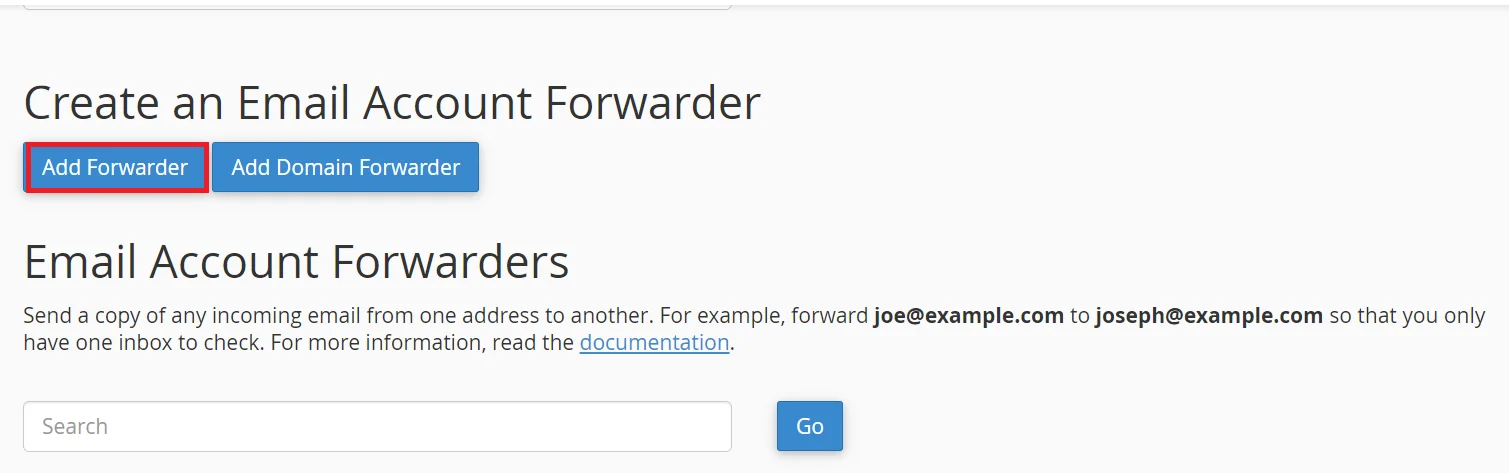
4. Fill in the required information and enter the email address you want to forward from and the destination email address where you want to receive the forwarded emails.
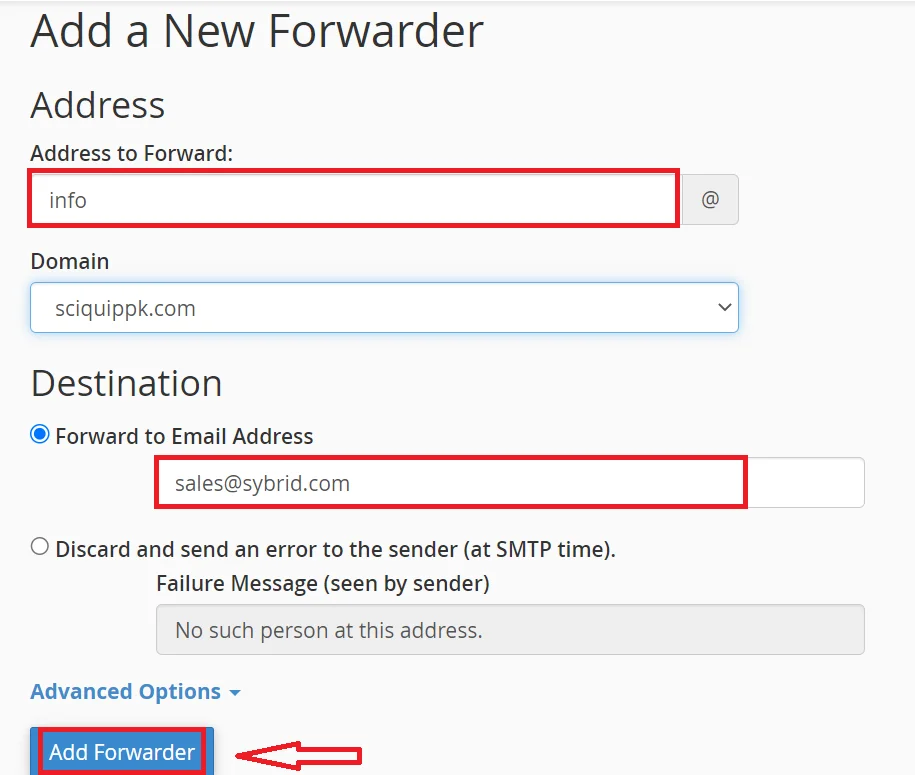
5. Click Add Forwarder to set up the new forwarding address. You should see a message confirming the instruction.