In this way, you can view the disk space usage and bandwidth usage for shared accounts in cPanel.
Viewing disk space and bandwidth usage for a shared hosting account typically involves accessing your hosting control panel, such as cPanel, Here are the general steps to view these usage statistics:
Steps to Check the Disk Space Usage:
1. Log into cPanel.
2. Go to the Files section and click on Disk Usage.

3. On the next page, you can find information about your disk space usage in the statistics section.
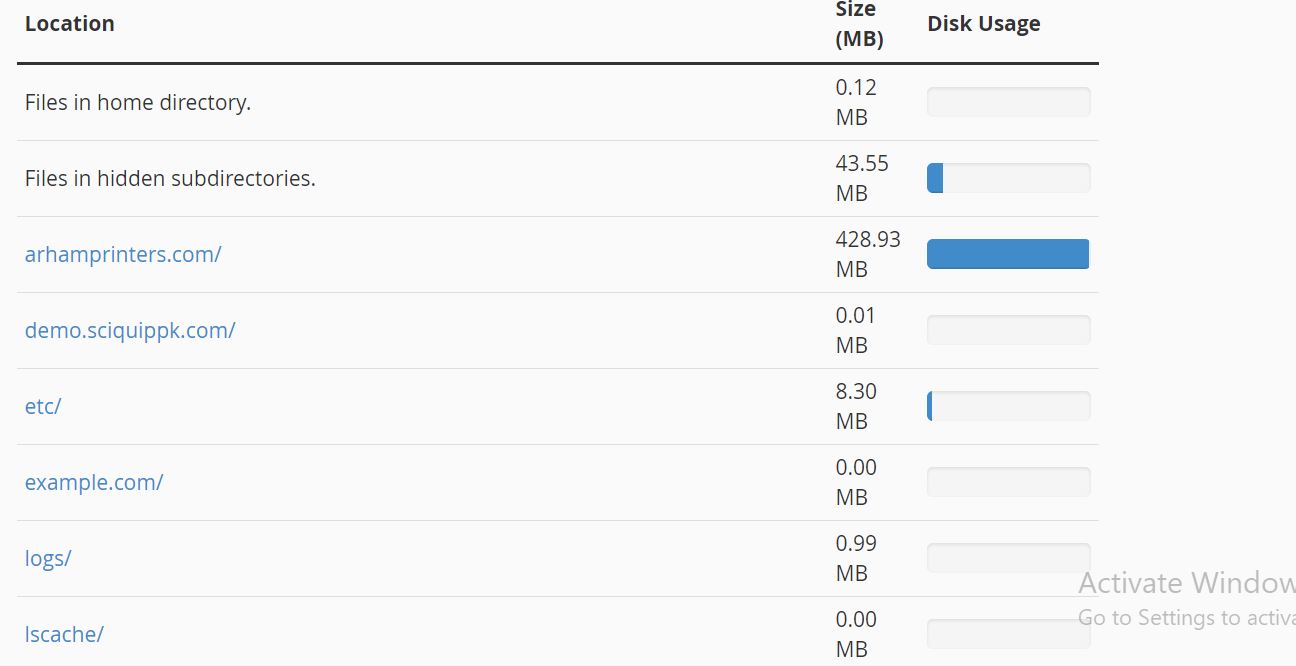
4. Scroll down at the bottom to find how much space the directories' contents use.
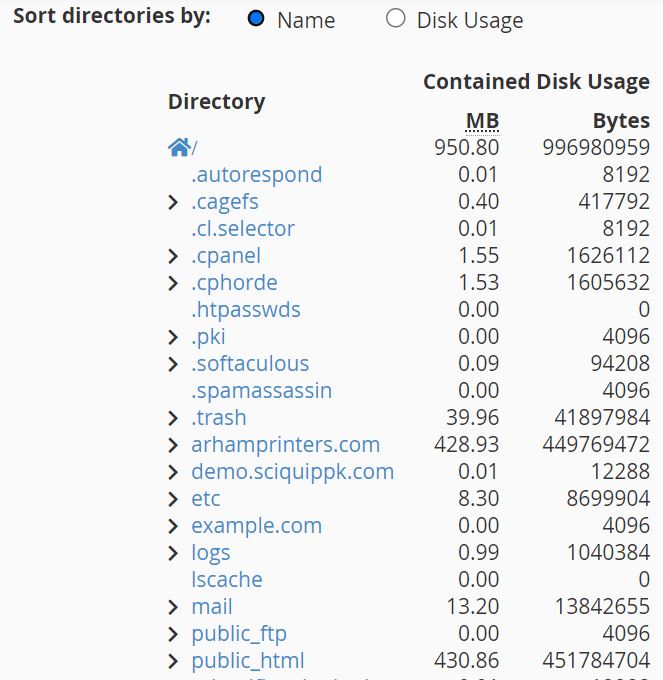
1. Log into cPanel.
2. Go to the Metrics category and click on Bandwidth.
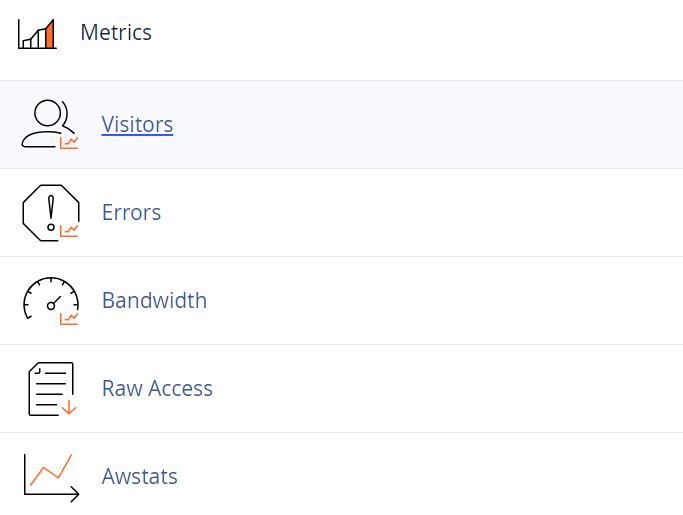
3. You'll see the bandwidth usage for your site. It shows the current month’s bandwidth usage and your total bandwidth usage.
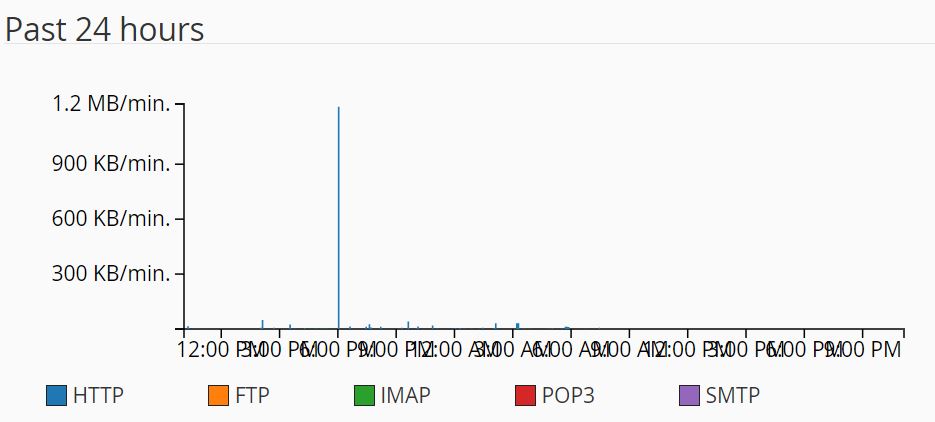
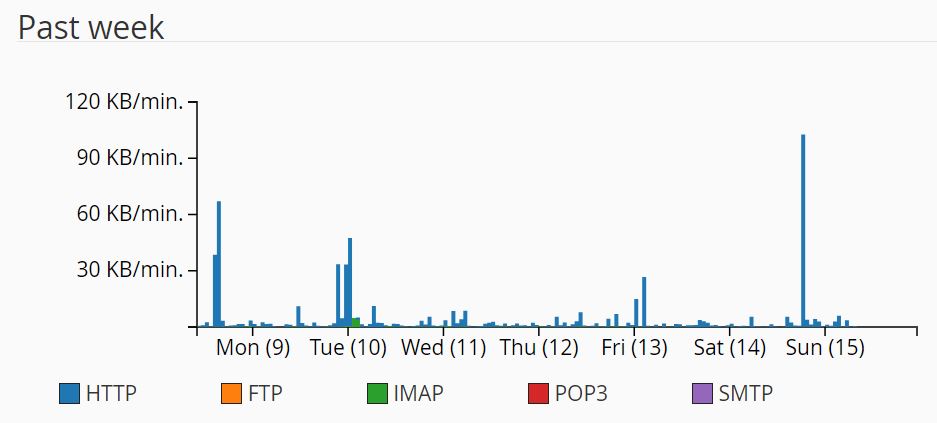
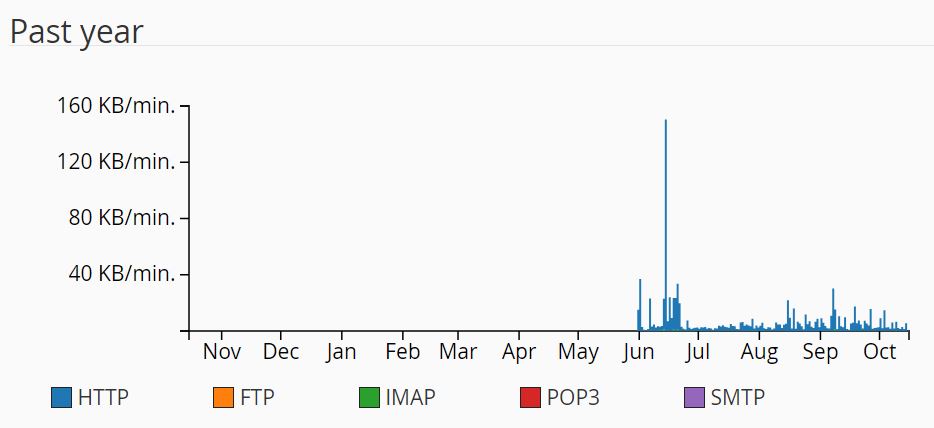
In this way, you can view the disk space usage and bandwidth usage for shared accounts in cPanel.