The simplest way to troubleshoot WordPress is to deactivate all your plugins and then reactivate them one at a time until the issue reoccurs.
Deactivate Plugin via cPanel
1. Login to cPanel and select File Manager.
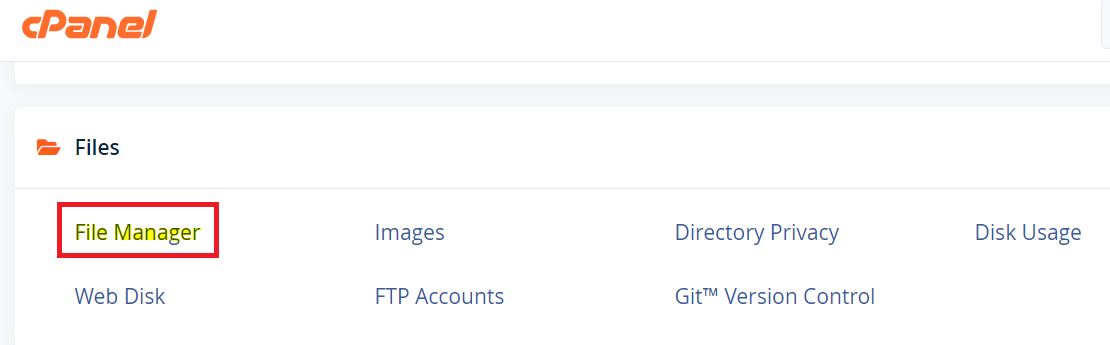
2. Navigate to the app folder in your main WordPress folder wp-content.
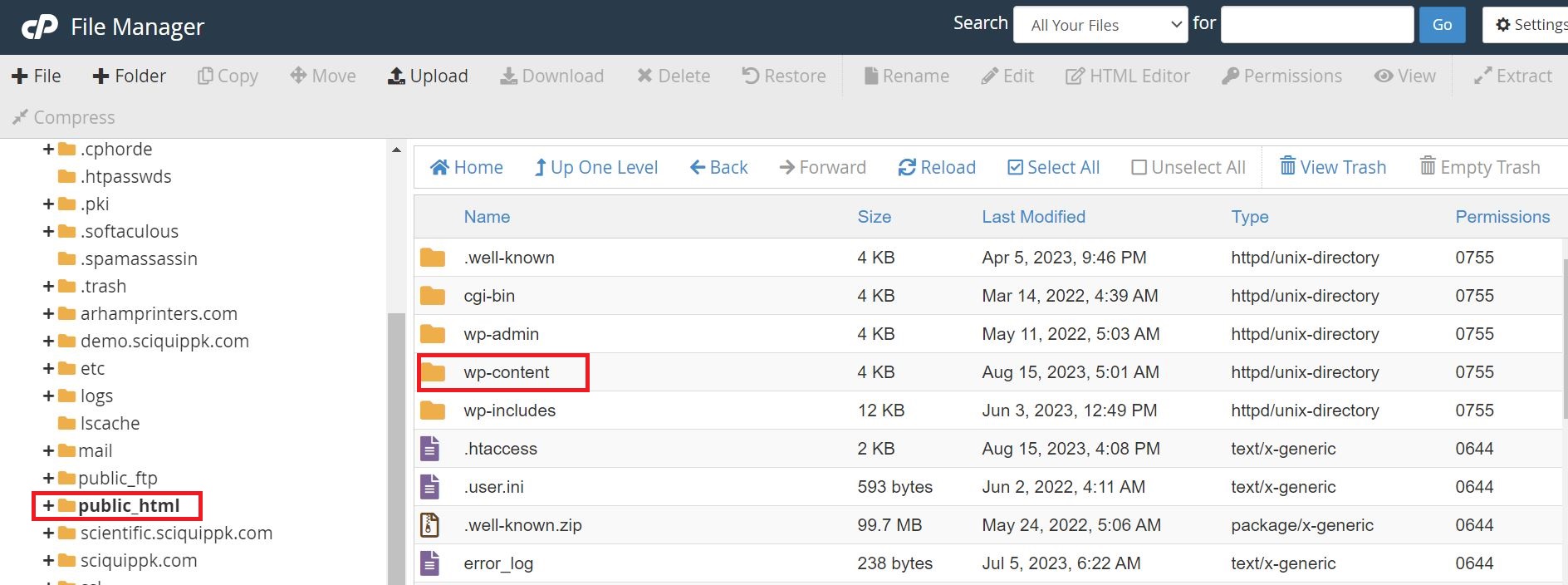
3. Right-click on the plugins folder and select Rename like plugins.old.
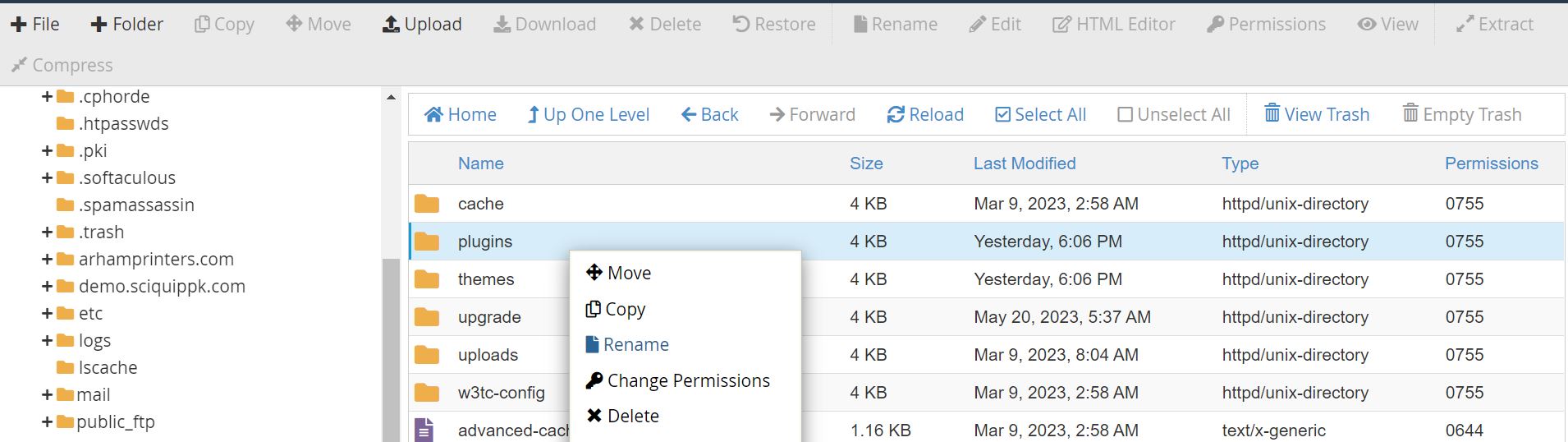
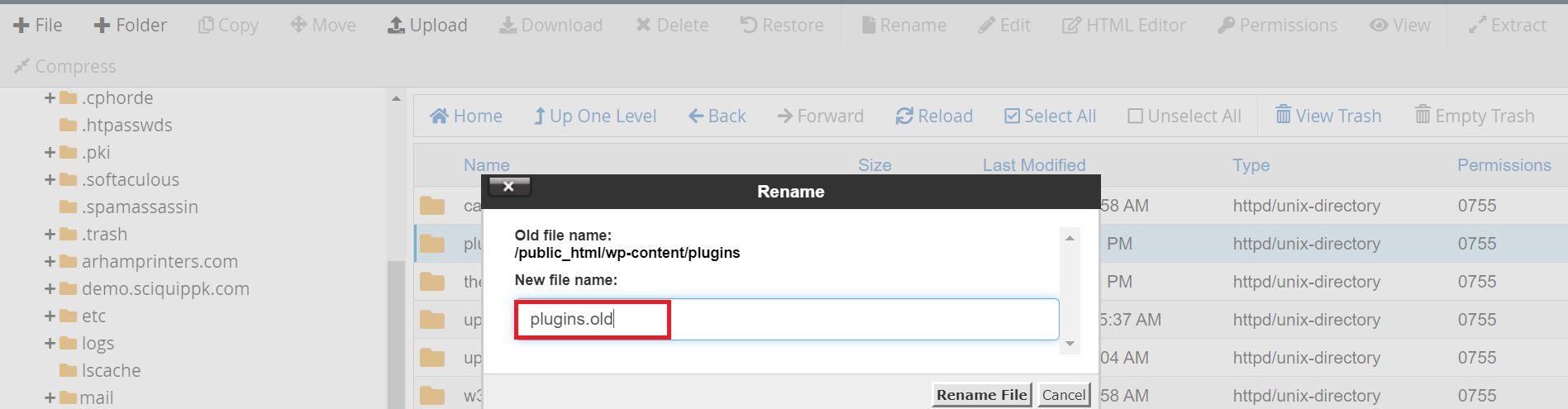
If you still experience the issue when all of your plugins are deactivated, may be an issue with your server configuration.
Please open a support ticket from your intoHOST or contact your Support Team.
