Sometimes a blank white screen appears when you try to access your site. No matter how often you refresh the page, the site contents will not load. This error is known as the “White Screen of Death” or WSoD. There is good news, though, as the WSoD is often simple to resolve. Here are a few simple ways to resolve this error:
Low PHP Memory Limit
WSoDs are most commonly caused by your site exceeding its memory limit, which can happen when you have numerous plugins installed or use a poorly optimized theme. Follow the guide below to apply this fix:
How to Increase PHP Memory Limit for Your PHP Site or CMS Like WordPress
Plugin conflicts
Another common cause of the WSoD is plugin conflicts. To resolve you can follow the guidelines in the guide below:
Theme not updated
Outdated themes can cause the WSoD. Therefore, keeping your themes up to date is essential. To do this, go to your WordPress dashboard and navigate Appearance > Themes. Then, click on the “Update” link next to your theme to update it to the latest version.
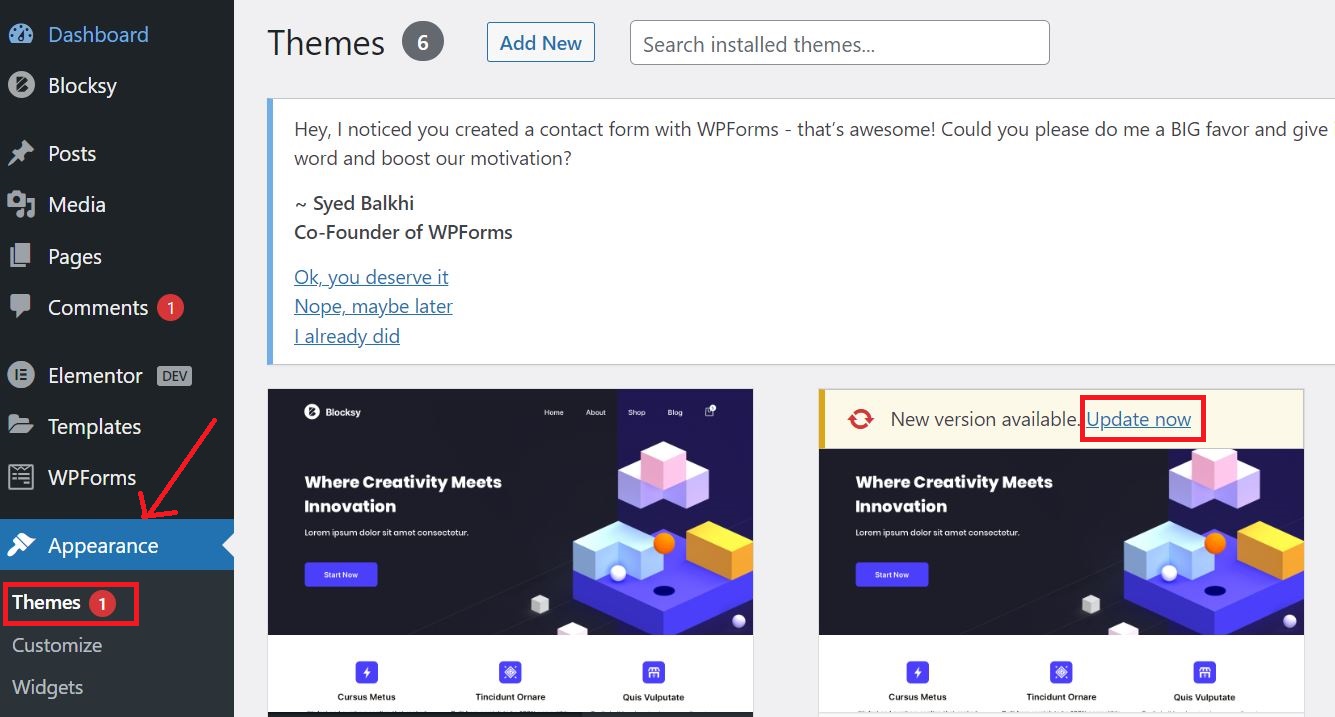
Corrupt files or database
Corrupted files can also cause the WSoD. To determine if this is the case, you can replace the corrupted files with fresh copies from a backup or the WordPress repository. You can also use a plugin such as WP-DB Manager to repair your database.
Server issues can also cause this error resulting in the WSoD. If you’ve tried all of the above steps and are still encountering the WSoD, don’t hesitate to get in touch with our support department, and we will be happy to fix this error for you.
